Order Limit For WooCommerce
$49.00 Original price was: $49.00.$3.50Current price is: $3.50.
- Very cheap price & Original product !
- We Purchase And Download From Original Authors
- You’ll Receive Untouched And Unmodified Files
- 100% Clean Files & Free From Virus
- Unlimited Domain Usage
- Free New Version
- Product Last Updated : 26 October 2024
- License : GPL
WooCommerce Order Limit allows you to set order limits based on products, categories, customers, time spans, order total, and payment methods during checkout.
There are times when you need more control over how much can be ordered from your online store. It has to be the right amount so the order is easy to fulfill. That’s where the WooCommerce Order Limit plugin comes in.
The WooCommerce limit order quantity plugin lets you create rules for minimum and maximum order limits. Create rules based on specific customers, products, and categories for both number of items ordered and the total order amount. The WooCommerce Order Limit Plugin gives you complete control over every order that’s placed on your store so you never have to worry about your production and shipping capacities.
Key Features of WooCommerce Order Limit Plugin
WooCommerce Order Limit Plugin is rich in features and easy to use. Let’s take a look at the plugin features and functionality.
Create Rules Based on Customers, Products, and Categories
WooCommerce Order Limit plugin includes 3 types of rules – Products, Categories, and Customers Rules. These various rules types – each with its own set of options and configurations – cater to a variety of use cases and give you fine control over the number of orders placed on your store.
Set Minimum and Maximum Limits
You get the option to set both minimum and maximum order limits making this plugin suitable for a range of use cases.
Limit Number of Items OR Total Order Amount
The limit quantity WooCommerce Plugin lets you do both – place a minimum or maximum limit on the number of items purchased OR the total order amount.
Time Spans of Order Limits
By letting you choose the time span of limits, the limit order WooCommerce plugin lets you enforce the limits for the time period you have chosen. So, if you choose Daily as your time span, the plugin ensures no order exceeds the daily limit set.
Display Messages when Limits Reached
You also get to customize the message displayed on the website when a certain limit is reached. A number of different message types are available on the store, which can be personalized with dynamic shortcodes.
Set Order Limits Across All Orders OR Current Order
WooCommerce Order Limit plugin gives you an option to set order limits across All Orders, the Current User OR All Users.
Exclude Certain Products from Limit Rules
With exclusion rules, you can exclude certain products from all limits set. Using a list of exclusions is preferable when limits are placed on majority of products. In that case, the ones that don’t need to be limited can be excluded.
Easy to Use Plugin
A simple UI with self-explanatory tooltips and complete documentation make the WooCommerce Order Limit plugin extremely easy to use and configure.
Compatible with WC Vendors and WC Vendors Pro
The plugin is fully compatible with WC Vendors and WC Vendors Pro.
Use Cases of WooCommerce Order Limit Plugin
The plugin is useful in the following cases:
- Online dairy shop with limited production in a day – in this case, a maximum limit needs to be placed to ensure that the number of orders don’t exceed production
- Online bakery with a limited stock
- Online wholesale stores where minimum and maximum amounts need to be specified
- Stores offering promotional discounts – in this case, a maximum limit may be needed to ensure a single customer doesn’t buy all the products.
Creating Rules of Order Limits
WooCommerce Order Limit plugin offers 3 rule types:
Product Rules
- Choose a single product or a bunch of products to apply the rule to.
- Select a minimum and maximum limit
- Choose what to apply the rule to: Order total or number of items
- Gives you the option to apply the limit on selected products accumulatively or individually
- A disable option lets you disable the rule without deleting it.
- Choose what to apply the rule on: across all orders, for a single user, or all users.
- By enabling Time Span, you can choose when the limit expires – daily, weekly or monthly – and also choose when exactly the time period is considered complete
- Create product-based rules for individual users as well.
Category Rules
- Choose a single category or a bunch of categories to apply the rule to.
- Select a minimum and maximum limit
- Choose what to apply the rule to: Order total or number of items
- Gives you the option to apply the limit on selected categories accumulatively or individually
- A disable option lets you disable the rule without deleting it.
- Choose what to apply the rule on: across all orders, for a single user, or all users.
- Enable time span and choose when the limit expires – daily, weekly or monthly – and also configure when exactly the time period is considered complete (every Monday for weekly time span for example)
- Create category based rules for specific users as well.
Setting Store Limits
- Enable store closure to display a closure message and prevent anyone from placing an order
- Set maximum limits on the total order amount and/or the number of items ordered
- Enable time span to set limits that last the time span you define
Setting Cart Limits
- Set minimum and maximum limits on the cart totals
- Choose what to apply the limits on – number of items ordered or total order amount
- Enable single category limits to prevent someone from ordering too many items of a single category
Creating Exclusion Lists
- Create exclusion rules by choosing what products to exclude from the rules defined in the Rules tab
- Create different rules for certain products in the exclusion list so that the general rule is not applied to those products
Advance Settings for Limiting Order Quantity in WooCommerce
- Customize messages displayed for different types of order limits
- Use dynamic shortcodes to display personalized messages
- Hide checkout button when limits reach so that customers are not able to proceed
Additional Feature
Ready to go
Designed to run without any coding. Upload, activate and Place Order Limit, that’s all.
No extra requirements
Works with minimum requirements that supported by almost every hosting provider.
User Experience
Designed for fluent usage with continuous form design with best UX.
Responsive UI
Access your dashboard from any device like mobile, tablet or desktop to Place Limit on Order.
Compatible with themes
WooCommerce and WC Vendors Order Limit is compatible with every feature that defined by your WordPress themes.
Compatible with plugins
WooCommerce and WC Vendors Order Limit is compatible with every feature that defined by your WordPress plugins.
Basic to Advance
Designed to fit every purpose of usage, from basic to advance.
Video Tutorials
YouTube playlist that covers all Woo Commerce and WC Vendors Order Limit options and features for comfy usage.
You can check our tutorials on YouTube using this link WooCommerce and WC Vendors Order Limit Tutorials
Be the first to review “Order Limit For WooCommerce” Cancel reply
Related products
MainWP
LearnDash LMS
Astra
Gravity Forms
Cache & Minify
Multilingual
Themify

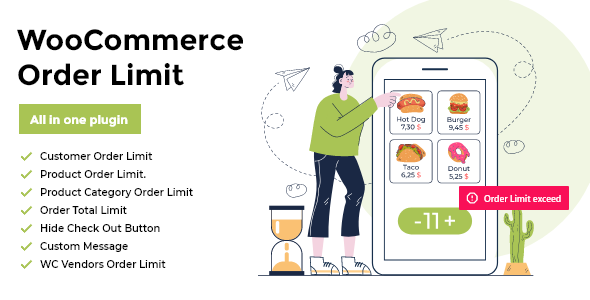

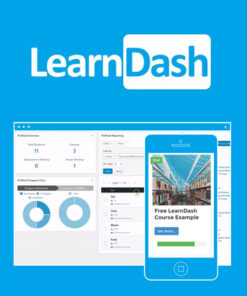


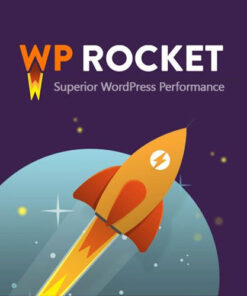

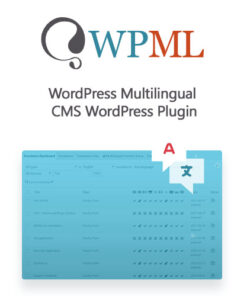

Reviews
There are no reviews yet.